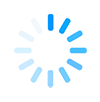Important Information - Edufindme for Institutions at Fairs
You need to create a profile on www.edufindme.com, this way you can start getting in touch with attendees and prospective students.
You also need to download the software so you can scan students at the events.
FPP and ENZ ran a webinar last week to explain how to download the app and make the most of your profile at EduFindme. If you missed the webinar you can view the video here
FAQ - EDUFINDME & the EXPOs
Before the EXPO
Why do you need an EDUFINDME profile?
Because it multiplies your exposure. Each student registering at the expo can see the list of exhibitors, which is linked to your EDUFINDME profile.
Also, this profile is used to collect student information, manage and follow up with students.
When do I need to complete my profile?
ASAP! As soon as you register, students will be viewing your profile as a result of our promotions. This is a way to maximize your exposure and provide students with a glimpse into your campus. A poor profile will not impress students and can generate a negative first impression for students.
How long will it take me to complete my profile?
Depending on your kind of institution can range from 20 minutes to 1 hour to have a good profile.
How do I complete my profile?
Start your registration on www.edufindme.com
I registered for the EXPO on EDUFINDME and uploaded my logo - is that enough?
No. EDUFINDME, cross-references the information on what programs your school offers (from your profile) with students' information in terms of what/where they want to study. (Students also create profiles). If your profile is not complete and accurate, you will be missing out on student lead matches!
I've just registered. I only have 5 min right now - what are the most crucial things I need to put on my profile to make it functional?
Your logo, photos, videos, admissions contact photo.
What does it mean when students ask for a meeting with me?
This is simply an option students are given to express their interest in exhibitors who will be at the fair. You will be notified of this request in your EDUFINDME account and you may view the student profile to prepare yourself to meet that student.
Do I need a barcode scanner?
Every student at the EXPO will have an invitation with a barcode. When you scan a student, you will have instant access to their basic contact information and their profile on EDUFINDME.
Every student you scan will be saved in your computer and you can upload them directly to your EDUFINDME account with an internet connection, either during or after the EXPO.
This is a simple way of collecting and managing student data.
Where can I find a barcode scanner? How will I know if it's the right one?
We recommend purchasing a simple barcode scanner for approximately USD 30-60 to bring to the EXPO. The only specifications are that the scanner is connectable to a USB port (for your computer) and can read CODE 128 barcodes.
What happens if I can't buy the scanner? Can I rent one from FPP?
Yes, we do have a limited supply of scanners to rent, with a first-come first-serve policy. Cost is USD 25 per day (EUR 25 in Europe fairs).
During the EXPO
What is required to use the barcode scanning technology?
· A Laptop
· Download and install this application
· A barcode scanner
· Your EDUFINDME login details (e-mail and password)
How do I scan students?
Each student will have a badge with a barcode, simply scan them and you'll save their information, read more below on how to manage this data.
More information at How to install the barcode software and how it works click here.
How much does a student lead cost in this system?
Nothing. Any student lead that you scan at the EXPO is yours to download and keep, free of charge.
After the EXPO
I've scanned a ton of student leads - now what?
In the application, just click "Sync with EDUFINDME" - this action will connect these students to your EDUFINDME account where you will have full access to their profiles and multiple channels of communication.
I've synced the application with EDUFINDME, where do I find the student info?
After you sync the student information with EDUFINDME, go to My Expos --> My EXPO Leads.
There you can download a .csv file you can use in excel or import into your own CRM.
How do I keep in touch with students after the EXPO?
EDUFINDME allows you to quickly send a message to all students you scanned the information / spoke to at the EXPO. Go to My EXPOs --> My EXPO Leads, choose one city and click to see details. You will see a button "Send a message to all Students".
After the events you can keep posting updates and send EDU-Mail to students by group (nationality, city, EXPO attended, etc.). Keep your leads hot!